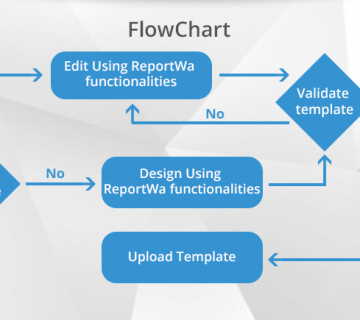Report designing used to be and continue to be a pain point for many businesses, especially if you outsource reporting. You must reach out to your provider, put in a request and hope it gets done in an expedited manner. With Reportwa, you have all the design needs at your fingertips, no longer waiting on a third party to process your request.
With our 3-step process, you can quickly go from start to finish in designing a report that fits all of yours and your client’s needs. Let us begin with step 1.
Designing
The first step is to design an appropriate report based upon your needs. You may think this takes an extraordinary amount of time, but you’d be surprised. If you know how to use Microsoft Word, then you are already most of the way there.
Designing a report is easy with Reportwa’s plugin that can be used with Microsoft Word or Excel. If you find that you create similar reports, you can tag that specific report so you can return later, without starting from scratch. Once you have everything laid out properly, you can preview the report for accuracy before publishing.
Editing
If you find that you’ve created the report, added charts and need to make adjustments, the process is simple. Going through a third party, something as simple as adjusting the style of a chart could take days, whereas with Reportwa you can simply go into the document, make the change and return to businesses in minutes.
Editing goes beyond charts, as it can be anything from wording to presentation. For many in the financial world, there are several disclosures depending on the situation. With Reportwa, you can simply open your word document, edit the portions that need updating and save it. From there, any report generated using that disclosure will be current.
Uploading
Now that you know the ease with which you can design and edit your reports, know it’s time to talk uploading. With Reportwa, uploading updated reports is simply using our products services. Once you’ve created a template, edited it to your satisfaction, you simply log on to the online porthole and select the document, and you are good to go.
Other features include expressions, which allow you to pull various information from Excel. Also, you can update logos and layouts without worry. Reportwa’s report design will revolutionize the way you report to clients and regulators. With all this extra time, you can return your focus to building and growing your business.
For more details, visit us at www.reportwa.com. If at any point in your ReportWa journey you need help, just mail us at hello@hexaviewtech.com and we’ll get back to you within a few hours or In case you want to connect with me personally, lets connect on LinkedIn.