Designing a custom report for your business can seem stressful, but with Reportwa’s services, it can be your new favorite task. The old way of designing a report contains several phone calls, a meeting and valuable time you cannot afford to lose. Instead, Reportwa’s process is easy to follow and can be done in house, allowing you to quickly update and publish reports.
The process is simple, even if you have your own template. This article will generally outline the process of designing a report and give you a sense of how easy it can be.
Plugin
With this service, you will have the ability to use a plugin for Microsoft Excel and Word, depending on which you utilize for report building. So once you begin, you’ll simply open the appropriate file and start your journey.
From here, you’ll need to decide if you are going to stick with the current templates you have on file or build a new one using Reportwa’s services. No matter your selection, the process is simple and should save you measurable time, compared to working with a consultant.
Designing
First, let us go with an individual who currently has a report and wants to continue using that. Once you have the program open, you’ll edit anything through the Reportwa product. You’ll test functionality, layout, design and anything that may be altered ever so slightly. After that’s completed, you’ll validate the template and either be given the green light, or you’ll be required to update a few sections if errors in compatibility occur.
If you are starting from scratch, you can simply begin using the design tools and functions within the Reportwa product to build the proper template. Similar to if you import an existing template, you’ll validate it once complete, ensuring there are no formatting or technical errors.
Preview and Upload
Once the previous steps are complete, you’ll preview your template and ensure it matches your standards and information is populated correctly. After your review is completed, you upload the finished product into your reporting portal and going forward, your new report should be generated as scheduled. If you need to go back and alter anything, it’s as simple as opening the document or workbook and making the appropriate edits.
Reporting is important and critical, but it shouldn’t take up too much of your time. With this process, it’s as simply as installing a plugin, selecting and existing or new template and sending to your clients.